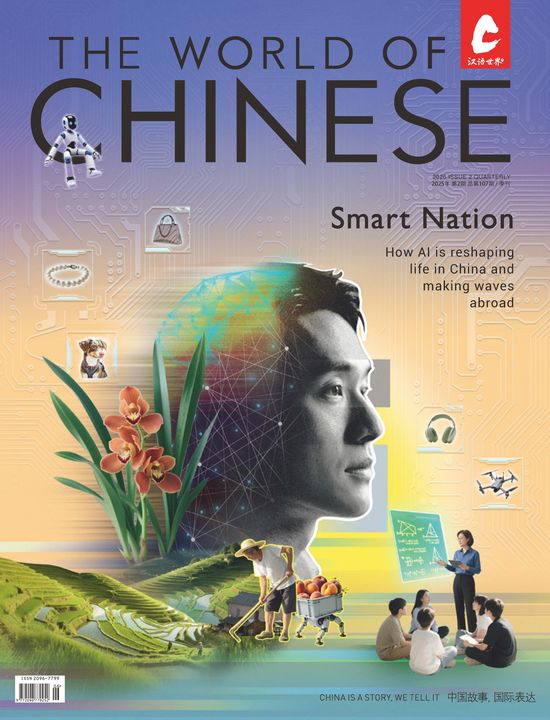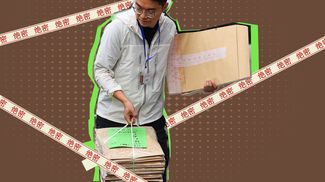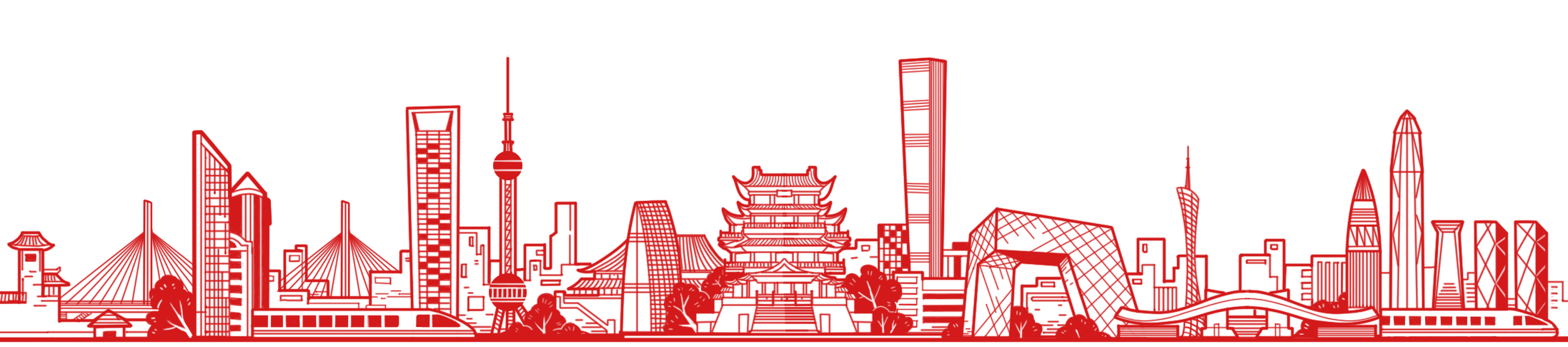Wanna get more GIFs for WeChat, or make your own? TWOC is here to help
From angry pandas to weirdly expressive guys in period costumes, you’ve seen plenty of emotional drama played out via stickers in WeChat group chats and wondered where they came from. Wanna figure out your own repertoire of WeChat stickers? There are a few methods to increase your personal collection, so you have the right sticker for every occasion.
The Easiest Method
Why go searching when the perfect sticker may already be in your system? When a contact sends a sticker to you directly or to a group, it is possible to directly save it to your own collection.
Select and hold down on the sticker in question.

Click “Add to Stickers.”

Find the sticker in your emoji collection, under the “heart” tab.
Download from the store
WeChat has its own sticker store, where users can browse collections, download those they like, and even purchase premium packs (though we don’t think they’re really worth the money). Stickers from the official store tend to be cartoonish—for example, cute anthropomorphic animals—and mainly useful for expressing your inner Japanese schoolgirl.
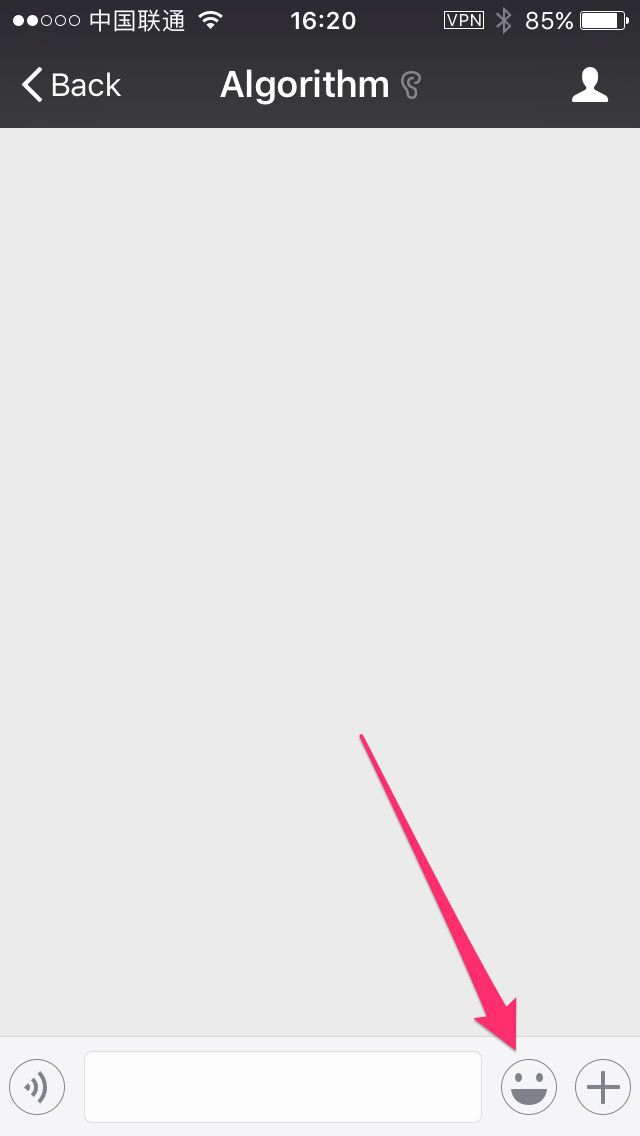
Open any chat window and select the emoji option.
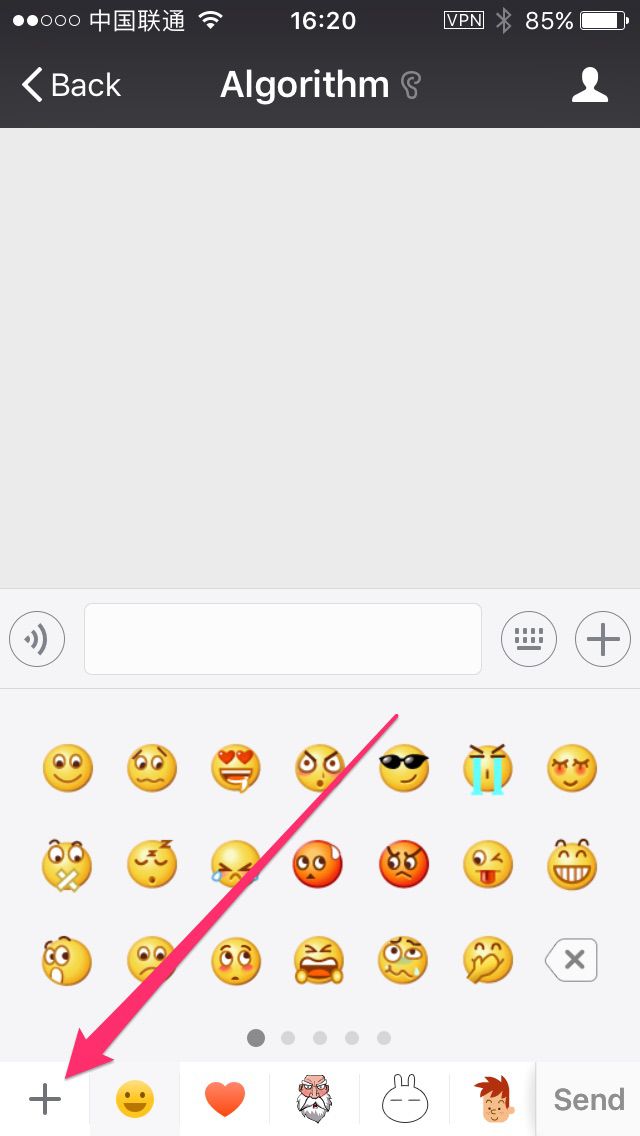
Click on the “+” sign.
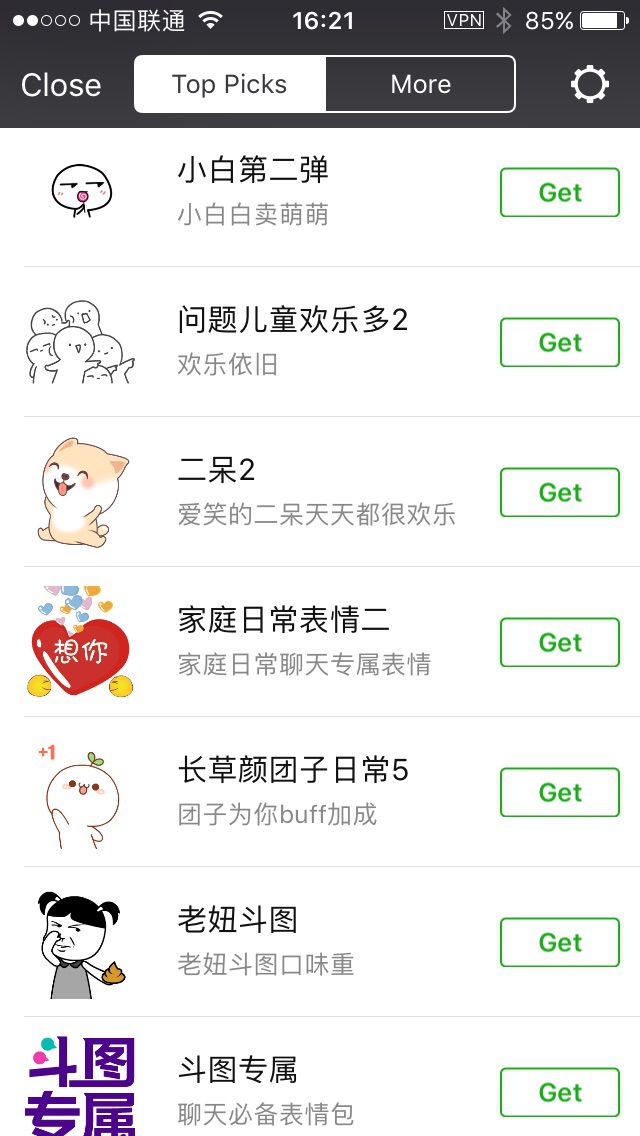
Browse through the collection and open the one that speaks to you the most.
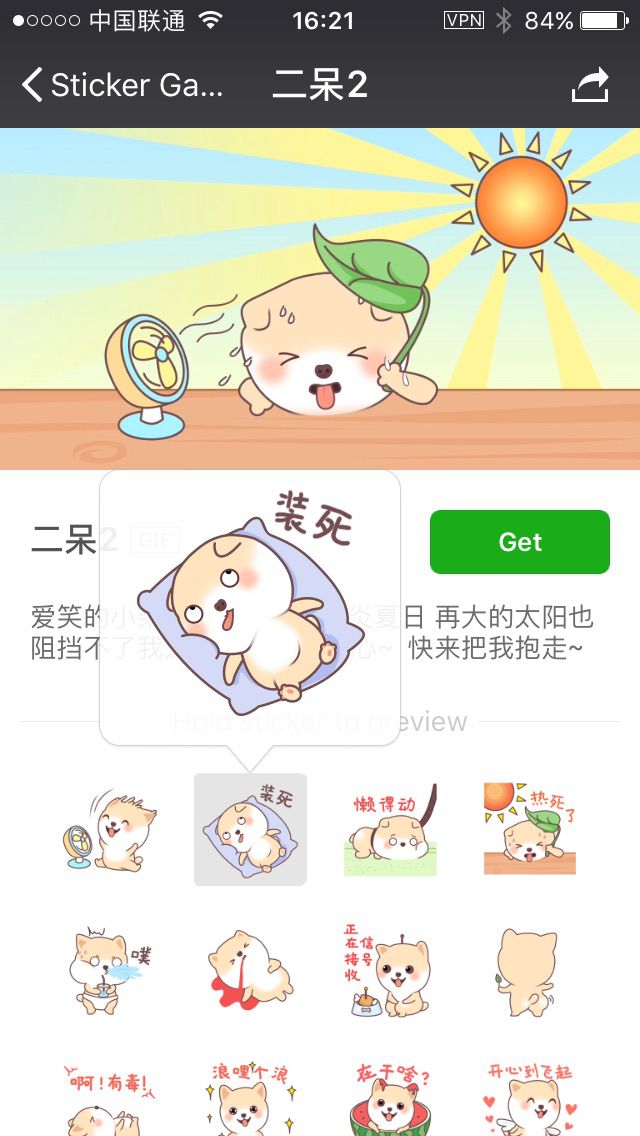
You can press and hold a sticker to see a preview of the animation. Download the package if you are satisfied.
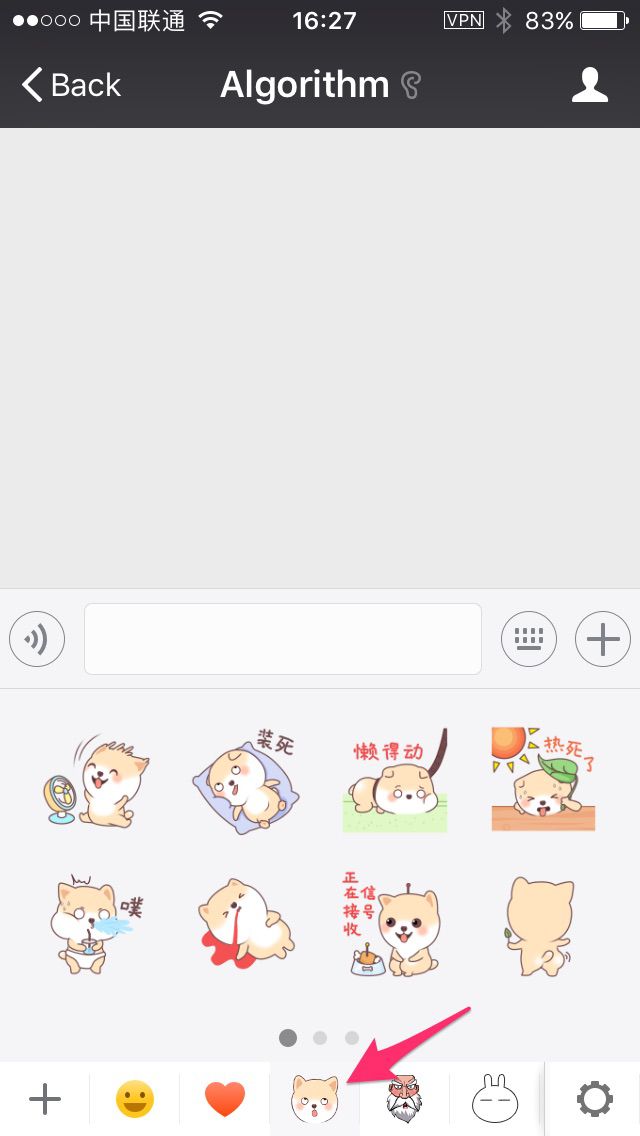
The sticker collection then appears in your emoji collection for you to use.
Use a ‘black market’ app
There are many apps on the App Store or Google Play, or via some other third party, that users can download for stocking up on stickers. Unfortunately, none are official in any way, so it is often a crapshoot as to whether they can provide you with what you want.
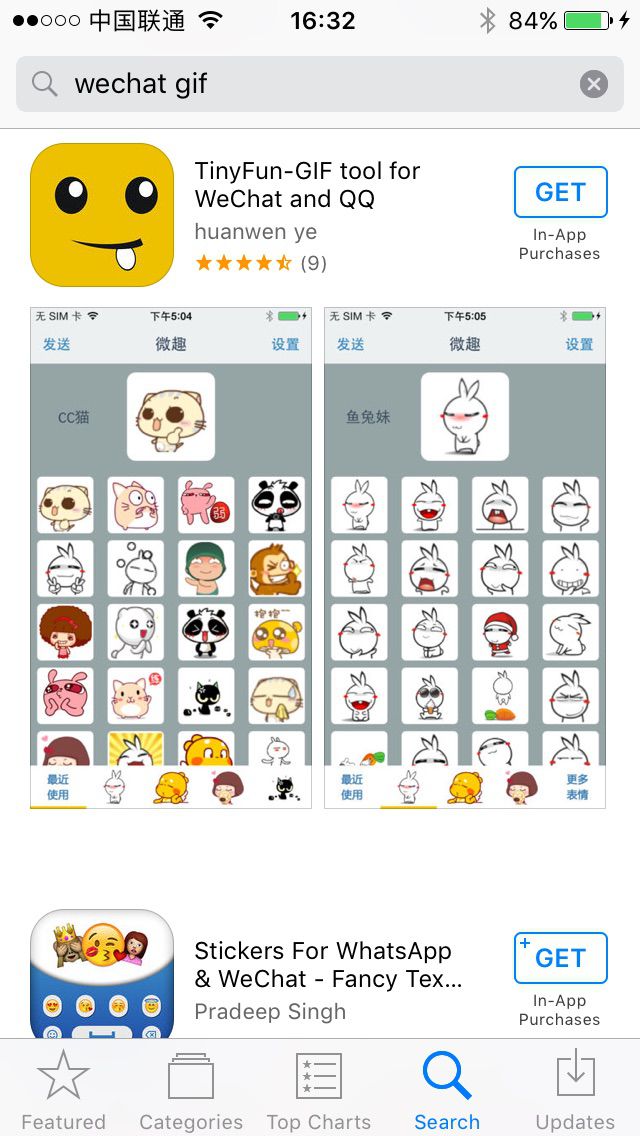
Searching the Apple or Google markets would be a good start (using the phrase “WeChat gif” will give many results); you could choose a third party, but these are generally less reliable, have not been vetted against malware, and may contain security risks. Alternatively, the Giphy app can be used to search and save GIFs on to the phone. However, if you have minimal hard drive space, downloading another app would not be the best option.
The DIY method
Impress your friends and gain fame and riches (maybe) by uploading or making your own GIFs and pictures. Sure, this is a slightly more complicated and time-consuming workaround, but a perfect solution for the unique, gifted individual who needs to express their special thoughts with a brand-new bespoke GIF, rather than someone else’s secondhand GIF.
Start off by downloading the desired GIF to your computer (or make your own). You will need to resize it, aiming for a maximum of around 500KB–any larger and you may encounter problems with the final product.
There are a couple of methods for resizing. The most convenient is to upload the target gif to an online gif-resizer (ezgif.com works pretty well). Another more professional option is to use Photoshop (or other graphics editor), where the user will be able to manipulate size, frame rate, color, and a number of other changes.
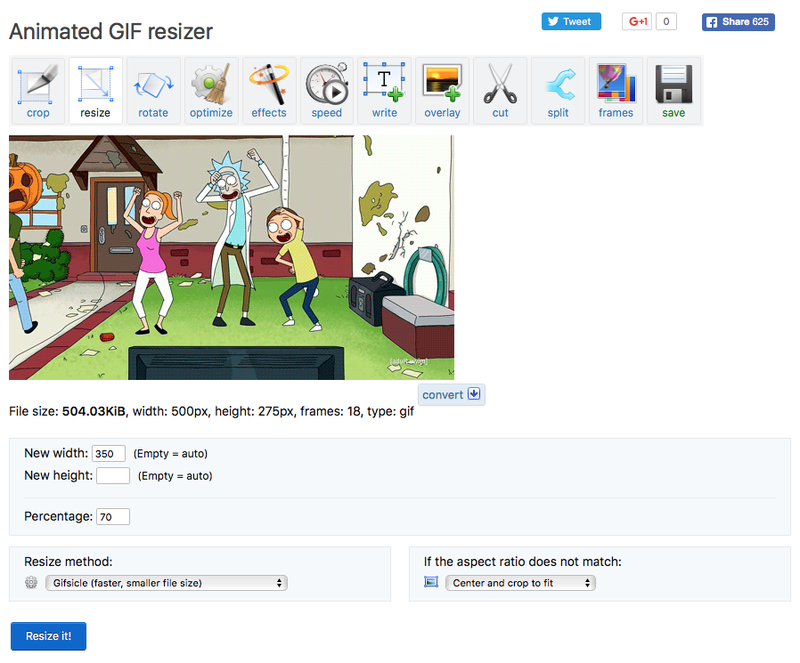
Using ezgif.com to resize Rick, Morty, and Summer
The final step is to add the GIF into your collection. This can be done by either saving it directly into the phones storage or by sending it to your own account through Web WeChat and repeating “The Easiest Method”.
If you have artistic talent and dreamed of becoming a professional sticker-creator since childhood, you can also sign up for WeChat’s submissions platform for user-generated sticker packages (in Chinese). Several of the most popular emojis in the sticker store today, like 萌二 (the red panda) and 嗷大猫 (the big-eyed cat), were created by grassroots graphic artists on this platform and are well on their way to becoming successful IPs, though the chances of any one person making it big on there are slim.

Cover image by pan xiaozhen